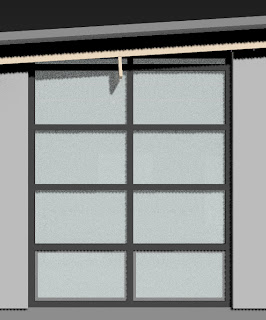Our Situation Engine, is a very effective communication tool that can effectively show the construction process of two different construction methods. Utilizing a variety of different software we were able to import the default Revit model and load it into CryEngine and automate the construction process.
Contribution:
Throughout the the semester, my primary focus was on the modelling of the structures. After a few weeks of work on the modelling, it became apparent that this would be a big task to ensure the accuracy of the construction processes.
The plan was to model the timber model first so that Dan and Tim could begin exporting the components into CryEngine. While this was happening I would model the concrete model, which would then be ready for export by the time Tim had finished putting the models into CryEngine.
With the help of Dan I was able to ensure both models were completed to an accurate representation of the construction process (Dan took care of modelling the site). Together we then cleaned up the models in sketch up and prepared them for export by grouping the various components in the model into stages of the construction stages.
Our final job was to create scenes within Sketchup so that Tim would easily be able to follow the construction process and effectively make his job as easy as possible.
Reflection:
Overall I found this assignment very informative and it helped developed my modelling skills further. I feel that as a team we all worked well together in delegating the various tasks. This was shown by the quality of our final project.
As well as learning more about the construction process and computer modelling, I also learnt a lot more about working in a team and communication.
Final Results:
https://sites.google.com/site/3rdiconstruct/
All of our work is shown on the group wiki
Matthew W ARCH 1392
Sunday 9 June 2013
Tuesday 4 June 2013
Themes Of Collaboration: Presentation Review
Presentation 2: Communication
The group presentation on the topic about ‘Communication’
was by the group ‘Shades of Black’ and was overall quite a good presentation.
It was clear that each individual had thouragly researched their sub topic of
the presentation and presented a good amount of useful information.
The layout of the slides was also done well, as there was a
good balance of text and pictures which accompanied what the speaker was
saying. While it is easy for presentations to be made where the text on screen
is essentially what is being said by the speaker, this group ensured that the
text on screen was accompanying what the speaker said, rather than repeating
it.
While there was a good balance of pictures, not all of them
were relevant to the topic, making it seem as if the picture was included just
for the sake of having a picture included.
The video at the end of the presentation was also a nice
touch and something a little different.
Even though the content in the video was quite similar to what had
already been said, I found that it was a more engaging medium which would have
allowed people who had possibly ‘tuned out’ earlier in the presentation, to
catch up on the information they missed.
Overall I thought ‘Shade of Black’ produced an informative
presentation that was well spoken and engaging to the peers.
Presentation 3a: Intellectual Property
The group ‘Interactive Architecture’ presented a clear and
well thought out presentation on Intellectual Property. As a group it was clear
that the topic had been well researched although it did appear as if some speakers
knew the information they were presenting more than others which made parts of
the presentation more informative than others.
I thought the overall presentation was good although some
members of the group read a little too much from the screen, or palm cards,
which should serve as cue points to stimulate thoughts rather than a different
medium to read full paragraphs from.
The layout of the slides were good, however the group needs
to take into consideration the sizing of images when presenting to a group.
When working on a computer screen images appear much easier to read than to an
audience sitting at a distance from a screen.
One of the groups’ strongest presentation points was their
use of examples, which not only demonstrated their understanding of the
content, but helped the audience understand the points they were trying to
make. These examples often were accompanied by useful images which made this
the most engaging part of their presentation.
It would, however, have been nice to hear a few more
examples of how their knowledge of Intellectual Property was related to their
own project .
Overall I thought this presentation covered the topic well.
Through the use of examples I felt that it brought the quality of the
presentation up.
Presentation 3b: Intellectual Property
The second group to present the topic ‘Intellectual Property’
was the group ‘Geriambience’. As there were two groups presenting the same
topic, it was interesting to see how two different groups would go about the
same topic, and as a result produce two differing presentations.
My first observation for this presentation was how thorough
it was as it was obvious that there had been a lot of research and planning put
into the presentation. In terms of content, the information that was presented
was fairly similar to the first group.
The slides were also quite good in terms of content, however
the colour scheme of it didn’t do them any favours. While it was good that the
text on screen was quite simplified, at time I found it a little too simplified
to the point that if I missed what the speaker was saying I had no idea what
was being discussed.
The slides could have also used a few more images to help
explain their points stronger.
Overall I thought Geriambiance presented a clear and concise
report about Intellectual Property that could have been further enhanced with a
little more attention to the aesthetics of the presentation.
Presentation 4a: Conflict
The group ‘DCLD’ presentation on the topic of ‘Conflict.’
Overall I thought this presentation was researched well, but was displayed in
an okay manner.
The presentation slides were set out nicely, although I felt
some slides contained too much text which resulted in the speaker just reading
from the slides. It was unfortunate that this happened as it had been quite
extensively addressed by the tutors to previous groups, which made it seem as
if it was a last minute presentation.
The use of images however, I thought was quite good as they
used images both unrelated, but also related to their project, which showed how
their research related to their own project. I also found their examples to
their own group project quite interesting, and was possibly the best part of
their presentation, as it showed how as a group they handled conflict.
I felt that by presenting from behind a computer screen it
made them seem disconnected from the audience. It came across as they were just
speaking, and we were listening, as opposed they were speaking directly to us
as a target audience. Apart from this however, I felt that everyone spoke clear
enough so that the audience could understand everything that was being said,
although some people sitting further away may have struggled to hear as some
members spoke a little too quietly.
Overall I thought that DCLD had researched the topic of
conflict quite well and covered the different aspects off it.
Presentation 4b: Conflict
The second group to present their research on conflict, was
the group ‘Kinecting the Boxes.’ This presentation started off very well, but
as it progressed I felt it started to lack a little engagement.
I thought that the topic was well researched, however some
members seemed to be a little unprepared to present their research as their
presentation of their sub topics felt a little disjointed. Unfortunately, as
with other groups, I found that there was a little too much text on screen
which resulted in them reading straight from the screen.
Their use of images was quite good as most were quite
relatable to the topics being discussed which helped with the engagement of the
audience. They also made good use of
examples from both inside the group and outside the group which not only
further explained their own points, but proved they had an understanding of the
topics they were discussing.
Overall I felt that the content and research of this
presentation was good, but just needed to have a little more time spent on the organising
and planning of the presentation itself.
Monday 3 June 2013
Sunday 26 May 2013
Week 12 - Final Adjustements
After trying to export the form work into CryEngine it was found that it wasnt exporting properly.
After Tim and Dan trialled different methods of exporting it was found that this was due to a large poly count (the PlayUp plugin can only export a certain amount of polygons at once). To help with the process I simplified the model into smaller groups that will hopefully make the exporting process easier.
After Tim and Dan trialled different methods of exporting it was found that this was due to a large poly count (the PlayUp plugin can only export a certain amount of polygons at once). To help with the process I simplified the model into smaller groups that will hopefully make the exporting process easier.
Sunday 19 May 2013
Week 11 - Modelling Formwork
Due to previous complications with the form-work's large poly count, the form work needed to be re-modelled.
Considering the problems that occurred when exporting 3DS files to Sketchup and the limiting time restraints, I decided to model the form work in Sketch up.
The majority of this form work was done within 2 days (doing a couple of all-nighters) and allowed the rest of the group to see the model and make alterations as needed.
After everyone was happy with it, I made sure that each part of the model was grouped into construction stages to allow for an easier exporting process for Tim and Dan.
Considering the problems that occurred when exporting 3DS files to Sketchup and the limiting time restraints, I decided to model the form work in Sketch up.
The majority of this form work was done within 2 days (doing a couple of all-nighters) and allowed the rest of the group to see the model and make alterations as needed.
After everyone was happy with it, I made sure that each part of the model was grouped into construction stages to allow for an easier exporting process for Tim and Dan.
Sunday 12 May 2013
Week 10 - Plasterboard and Export
After I had finished modelling the stud work, I began on modelling the plasterboard for the house.
Due to the relatively easy process of modelling plasterboard, I was able to complete this stage quite quickly which allowed me to begin exporting/importing to sketch up.
When imported to sketch up various complications were discovered: excessive lines (forming triangulated patterns) and components missing.
I had previously worked out the solution to the problem of missing components, so after going back into the 3DS file and ensuring that all components were 'unique' I was able to successfully import the model to sketch up.
The problem of extra lines appearing on the model proved to be problematic within Sketchup, however when imported into CryEngine they didn't show up. For this reason we left the majority of the extra lines in the model, to ensure we didn't waste time cleaning up unnecessary parts of the model.
Due to the relatively easy process of modelling plasterboard, I was able to complete this stage quite quickly which allowed me to begin exporting/importing to sketch up.
When imported to sketch up various complications were discovered: excessive lines (forming triangulated patterns) and components missing.
I had previously worked out the solution to the problem of missing components, so after going back into the 3DS file and ensuring that all components were 'unique' I was able to successfully import the model to sketch up.
The problem of extra lines appearing on the model proved to be problematic within Sketchup, however when imported into CryEngine they didn't show up. For this reason we left the majority of the extra lines in the model, to ensure we didn't waste time cleaning up unnecessary parts of the model.
(At this point, materials weren't textured. Instead, they were coloured differently depending on which stage of construction they were linked to)
Sunday 5 May 2013
Milestone
For my contribution to the group, I have been in charge of modelling the stud work for the house in 3DS max. In later stages this will also include modelling the gyprock and insulation Within this task I have also had to research various parts of the BCA to ensure that the structure of the house complies with the required regulations. By contacting a qualified carpenter i was able to get the required information quickly and efficiently to allow for me to sepd less time researching, and more time modelling accurate stud work.
Whilst modeling the house i became aware of a number of complications which i had to resolve along the way. Most of these were related to the structure of the house and to the accuracy of the imported model from Revit. Some of the issues discovered included: beams span exceeding maximum length, glass panelled sections of walls being load bearing, bearers poking through windows, and internal walls exceeding maximum heights.
Modelling Development:
Whilst modeling the house i became aware of a number of complications which i had to resolve along the way. Most of these were related to the structure of the house and to the accuracy of the imported model from Revit. Some of the issues discovered included: beams span exceeding maximum length, glass panelled sections of walls being load bearing, bearers poking through windows, and internal walls exceeding maximum heights.
Modelling Development:
Original Imported Model
Begin modelling internal walls
Top view showing walls
Showing all external and internal walls finsihed
Separating the top floor external stud wall from the ground floor stud wall
Finished model with altered windows and additional structural members as required
Model Issues
Issue 1: Roof bearers sticking through windows
As can be seen the roof bearer is actually sticking through the glass window. This obviously cannot be possible and is an error with the Revit model
This problem was corrected be editing the window so that it sits below the ceiling bearer
Issue 2: Roof rafters have too long of a span
The roof rafters in this model span 20m, which is too long to comply with the BCA
This error was corrected by placing a column under a Roof bearer two thirds of the way along the span
Issue 3: The glass window wall was load bearing, but not structurally strong enough
The glass panel wall has a heavy load placed on top of it from the roof and would not be able to withstand the forces placed on it
By placing a steel member along the corner edge of the house, it can take the load from the roof away from the glass windows. This provides a much stronger house.
Export/Import Issues:
After working on exporting the model and importing to SketchUp I noticed that it was specific components that werent being carried over. After examining these components in 3DS Max I saw that the components that weren't exporting properly were instanced components and all I had to do to fix the problem was make them unique.
After making sure all components were 'unique components' they all exported to SketchUp without any issues.
Subscribe to:
Posts (Atom)